I made this project because I do not see a lot of 3D animation that reflects Middle Eastern Ornamental-ism, something I was very fond of growing up. So I wanted to make something that would reflect this style.
Goals:
-Model ornamental object but to keep -Get the butterfly wings to work in Mel the mesh pretty simple script
-Make it feel like a childhood dream
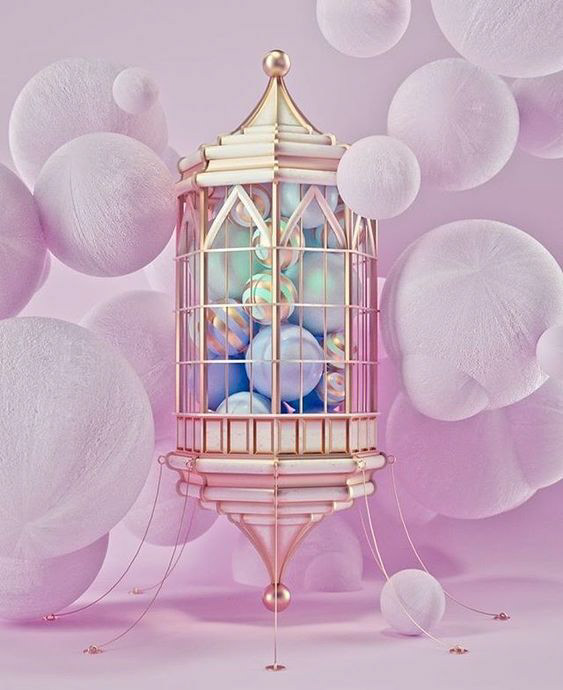

The images I was inspired by were of middle eastern lamps I love how organic they look while still being made of really simple geometry. So I felt like this was a good chose to start on my creative process. One of the images from Roman Bratschi’s Nonsense in 3D N°61-70 collection which gave me inspiration of how this project could come together and what type of emotions and textures I was trying to replicate.
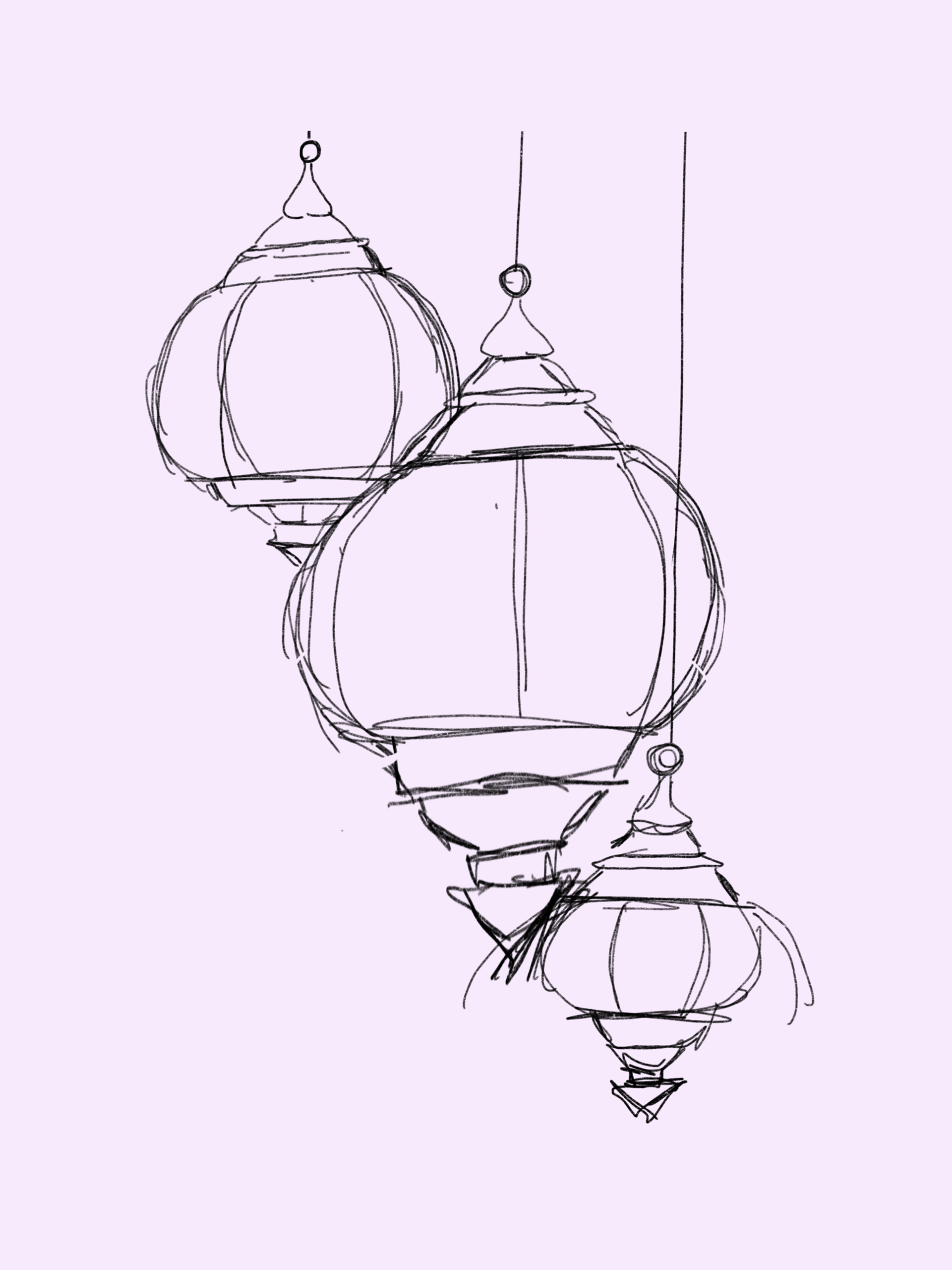
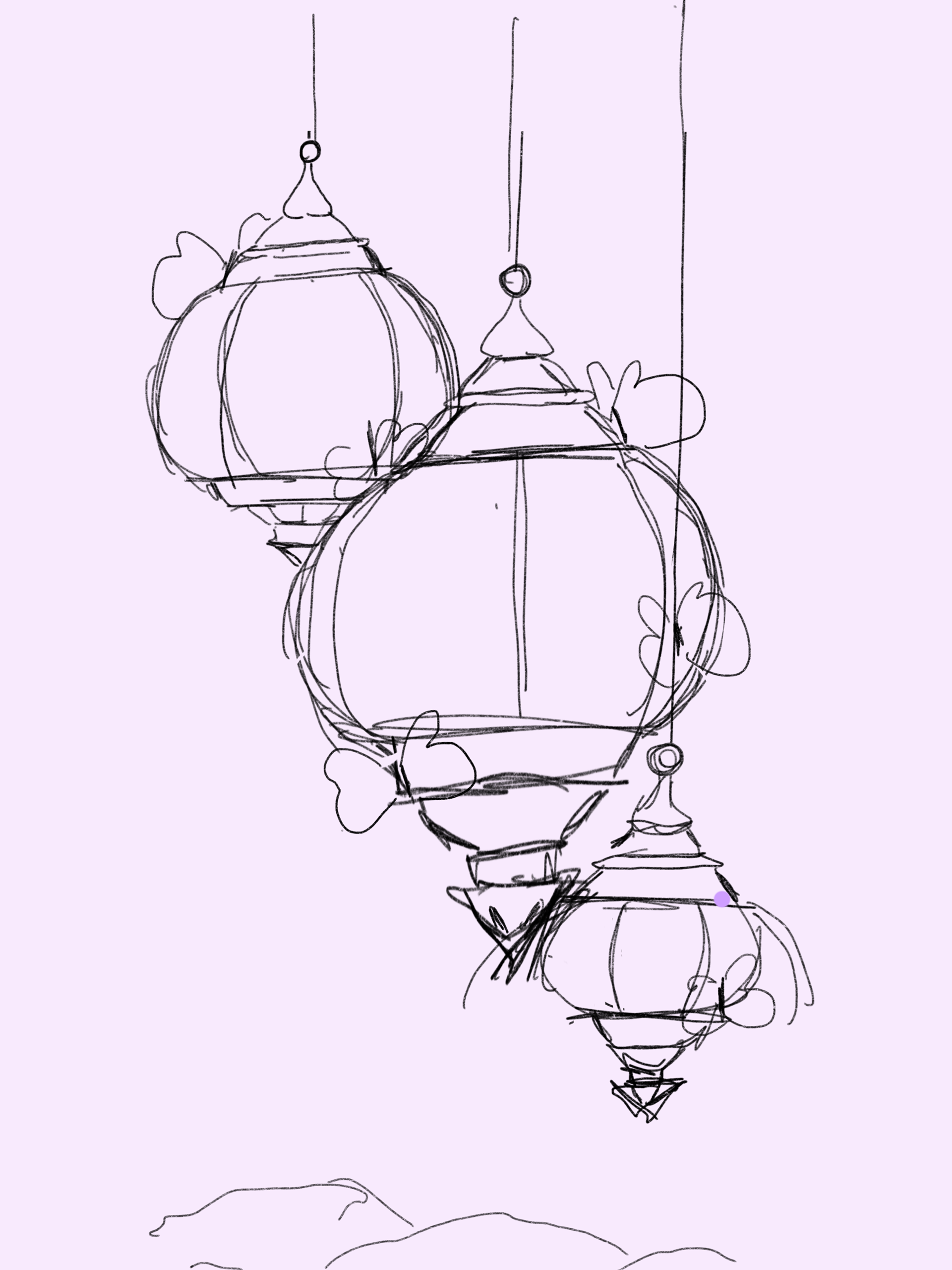
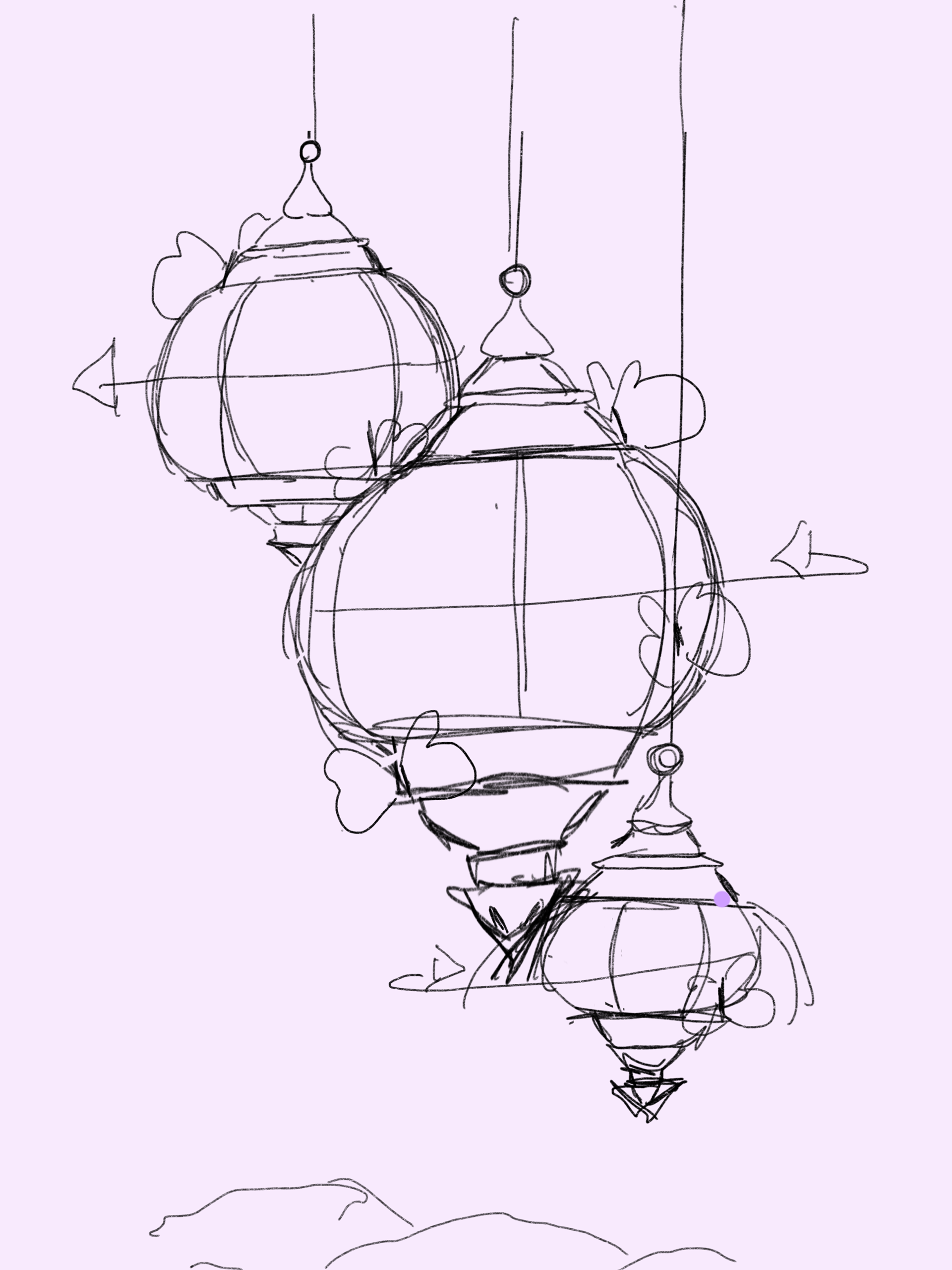
So with certain shapes and ideas in mind I started to sketch out how I would like the animation to look and how I wanted it to move. When I had the layout finalized, I found that I needed to add something to the image to get more of a magical effect like Roman Bratschi’s work did, so I added some butterfly's to the storyboard.


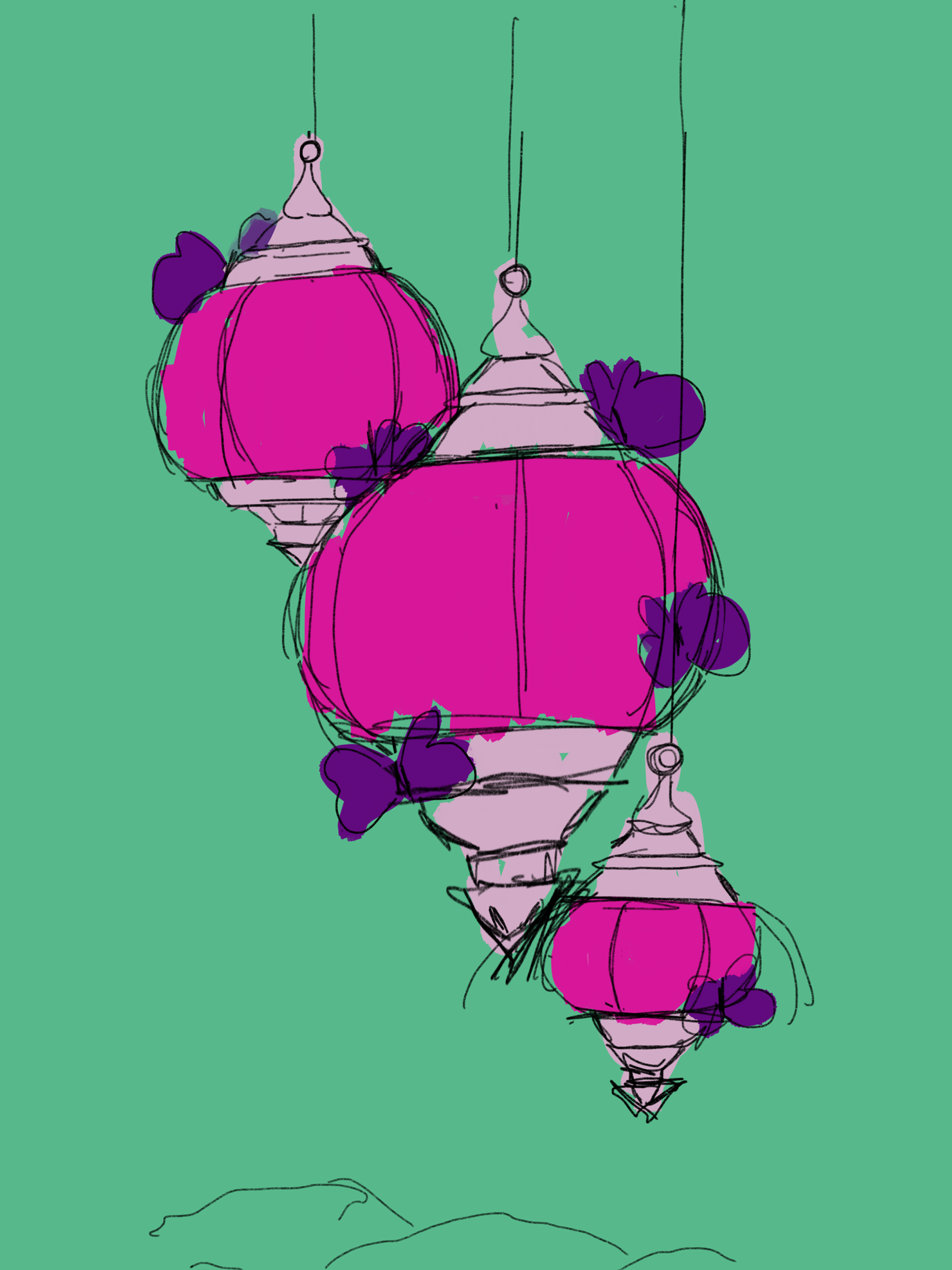
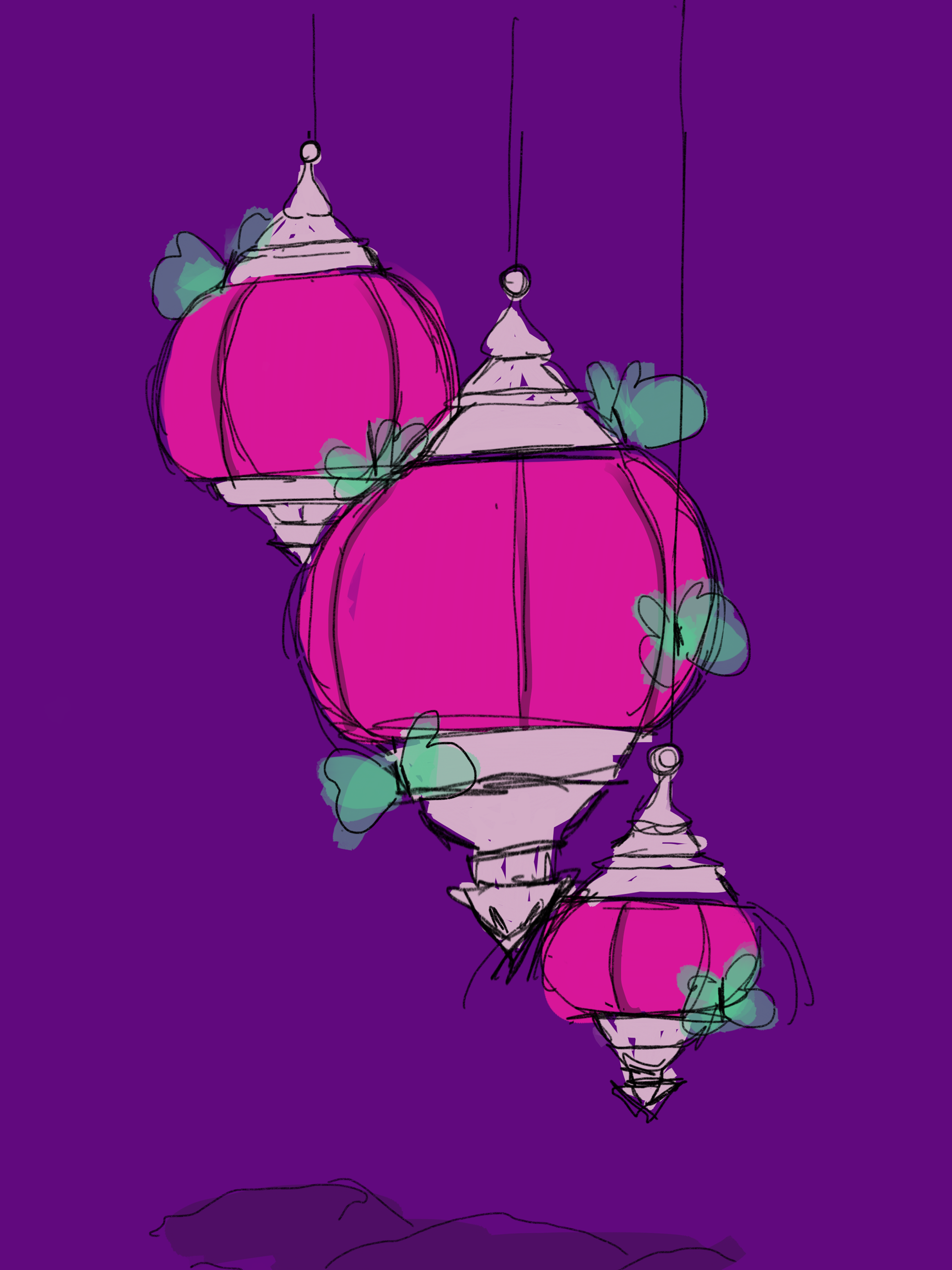
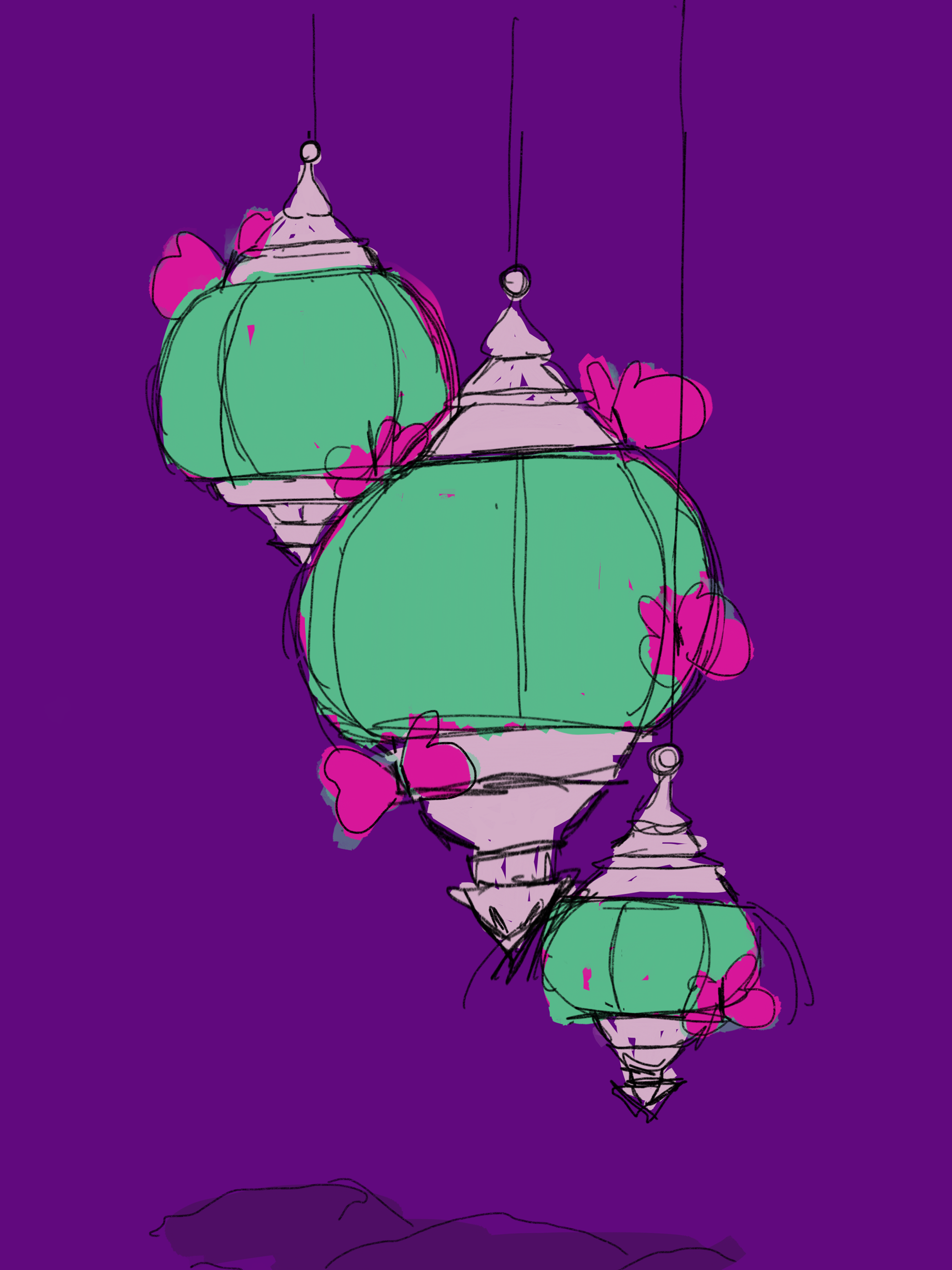
When I decided on three colors that I wanted to use for the project I tried a few different combinations to see which was the most popular and what would have the most impact on audiences. Turns out that people liked different combs, so that didn’t help me choose. I thought that the green background reminded me most of Roman Bratschi’s Illustration, but after talking it over with people, I found that the green background was to harsh. We talked about the last one being the best because it allowed all of the objects to have their own focus where as a lot of the other combination did not.
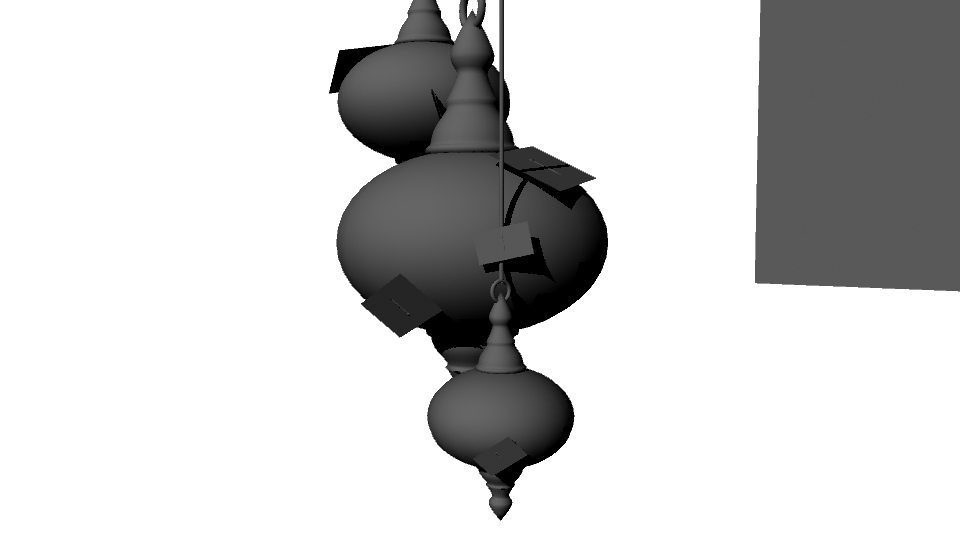
So then I started to model all of the objects and began to make patterns that make the geometry look more complex, and texture to make the object have a realistic quality about them.
Wing Mel Script
{
select -r Butterfly_body1|Wing2 ;
select -tgl Butterfly_body1|Wing1 ;
doCreateParentConstraintArgList 1 { "1","0","0","0","0","0","1","1","1","","1" };
parentConstraint -mo -skipRotate y -skipRotate z -weight 1;
select ("Butterfly_body1|Wing1");
$x = rand(0);
$y = rand(0);
$z = rand(-20,-160);
rotate -r -os -fo $x $y $z;
};
select -r Butterfly_body1|Wing2 ;
select -tgl Butterfly_body1|Wing1 ;
doCreateParentConstraintArgList 1 { "1","0","0","0","0","0","1","1","1","","1" };
parentConstraint -mo -skipRotate y -skipRotate z -weight 1;
select ("Butterfly_body1|Wing1");
$x = rand(0);
$y = rand(0);
$z = rand(-20,-160);
rotate -r -os -fo $x $y $z;
};
When became time to animate the objects I was elated, the lamps were easy enough to move and just rotate after parenting all the object to them but then I found that the butterflies were a lot more complex. I try to animate the butterflies manually and the movement came out very deliberate and not organic which is one of the points of the piece so I wrote some code in Mel script for the movements of the wings so that it would met certain parameters but would feel a lot more natural when they moved and would perfectly move the oppose wing to the correct angel.